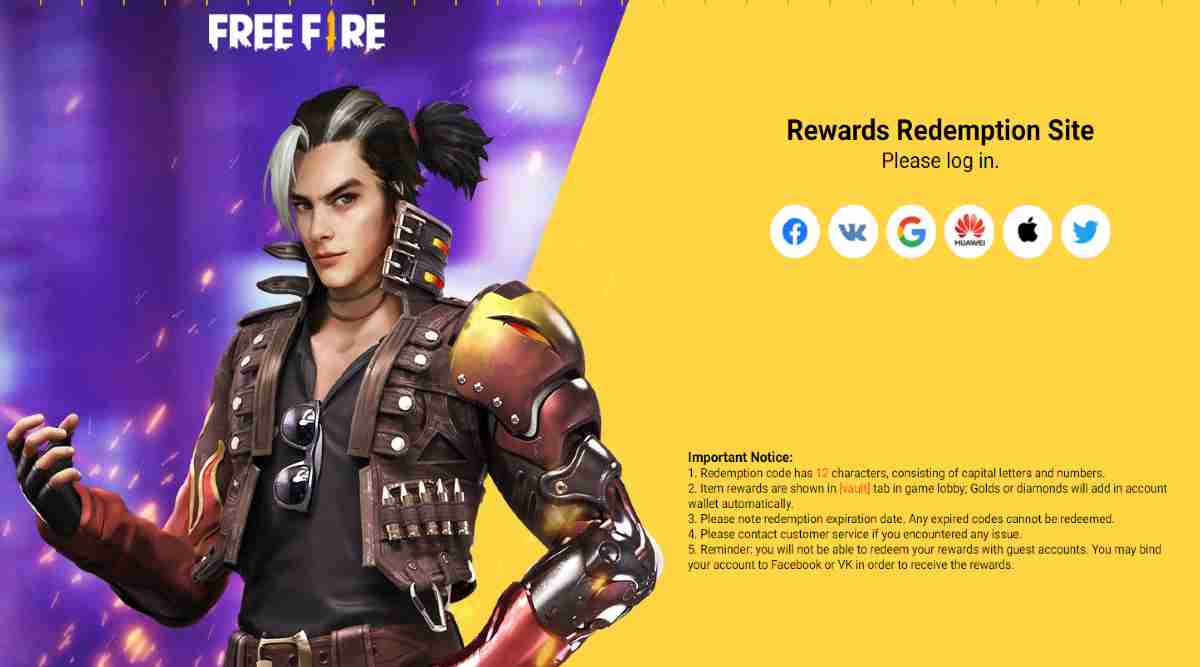Free Fire frequently posts Free Fire Redeem Codes on their social handles. And players can easily redeem the codes from reward.ff.garena.com
But if you have multiple Free Fire accounts and want to redeem them for all accounts then many players stuck at the stage to change their account on Reward.ff.garena.com.
Here is how you can change your Free Fire account on Reward.ff.garena.com.
- First, Visit the Reward.ff.garena.com
- Click the Logout button beside your ign.
- Login with your another account.
- Now redeem the code in your second account.
In this way, you can easily change your account on Reward.ff.garena.com. Stay updated on the Free Fire social handles for the latest redeem codes.