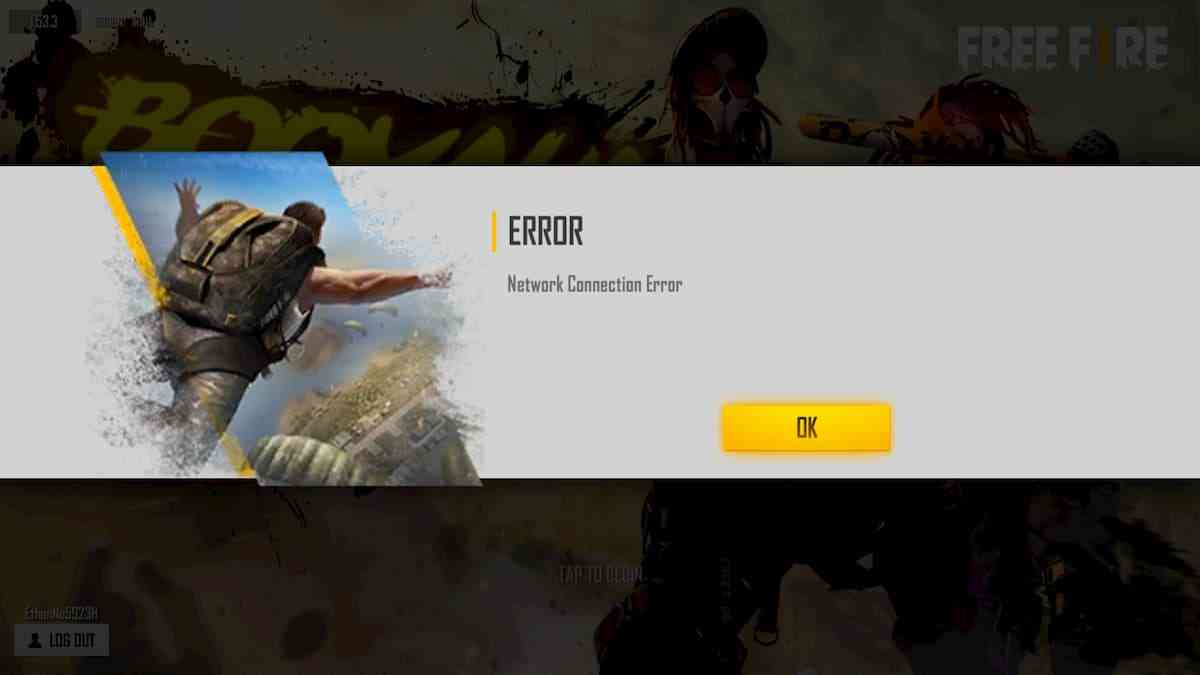Garena Free Fire is a very famous battle royale game for android mobile and iOS devices. Players can easily enjoy more exciting gaming experience by playing Free Fire on a PC/Laptop using emulators. It gives the ultimate and super gaming experience in Free Fire.
But sometimes you may face errors and network issues while starting the game. Such things can be a false network problem or a temporary issue. Today we will talk about how to fix the network problem in Free Fire.
Fixing Free Fire Network Connection Error 2021
This error message pops when your connection is unstable. You have an internet connection but it may be intermittent resulting in a lost signal every now and then. To resolve this issue we recommend the following steps:
- Always use Wifi when available but remember free or open WiFi usually provide low bandwidth.
- If it’s available, try switching from wifi to data or vice versa and check which connection is better.
- If you are using data, make sure your signal is strong and is using the correct mobile communications standard when on mobile data (4G or LTE).
- Close other apps before launching Free Fire. It is also a good idea to check and close apps that run behind the background.
- Turn off your device regularly to fix IP and DNS problems. We recommend restarting your device every 5 days.
In this way you can easily fix network connection problem in Free Fire. This issue mostly occurs when new Free Fire updates are being released. If you can see connection glitch or connection timeout during game starting then please try to play the game later.