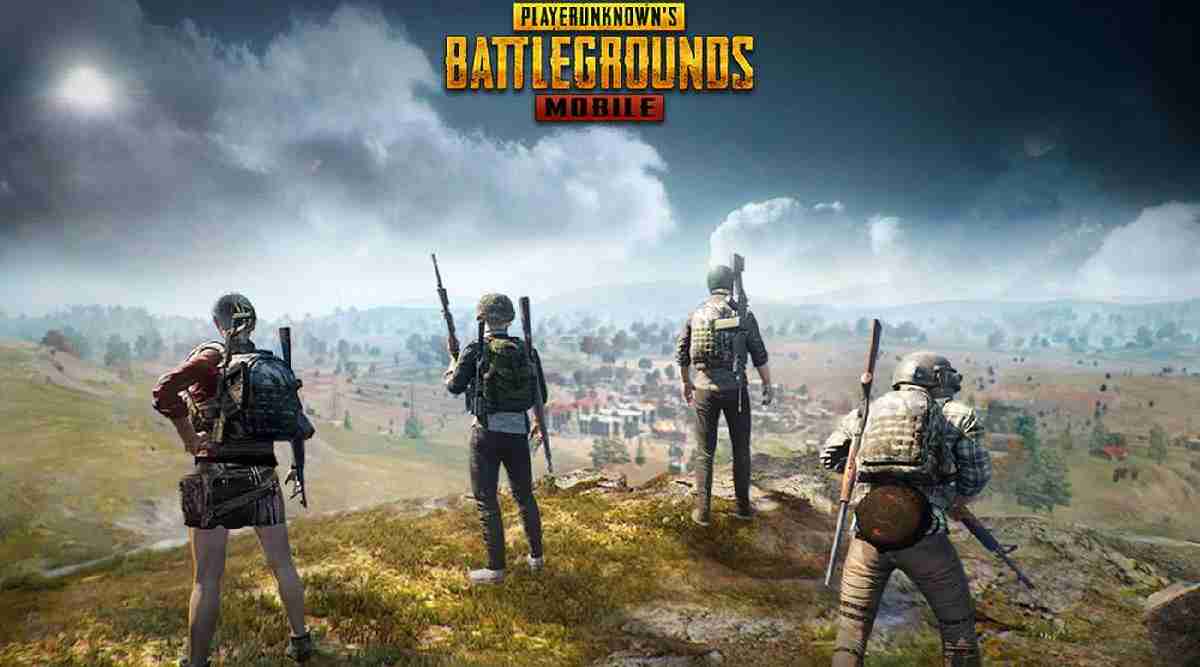Waiting is now over. PUBG Mobile has released the 1.5 Ignition update for the players. The update brings many new things in the game, including a new game mode and content from the PUBG Mobile x Tesla collaboration and more rewards.
Players can easily update their game from Google Play Store or iOS App Store depends on your device. Android users can download PUBG Mobile 1.5 Update apk and obb and install them in their device to play PUBG Mobile.
To know more about PUBG Mobile 1.5 Ignition update and patch notes see this video:
How to Download PUBG Mobile 1.5 Update APK OBB?
You need to download PUBG Mobile APK and OBB File for 1.5 update to play the game smoothly.
PUBG Mobile 1.5 Update APK OBB Download – PUBG Mobile
How to Install PUBG Mobile 1.5 APK?
- Go to your phone’s Settings.
- Go to Security & privacy > More settings.
- Turn on Install apps from external sources.
- The click on the downloaded apk file to intall it.
- Pase the OBB file in correct folder, Android/OBB/com.pubg.imobile
- Launch the game.
Although PUBG Mobile is banned in India, so you can play Battlegrounds Mobile India, the Indian version of PUBG Mobile.